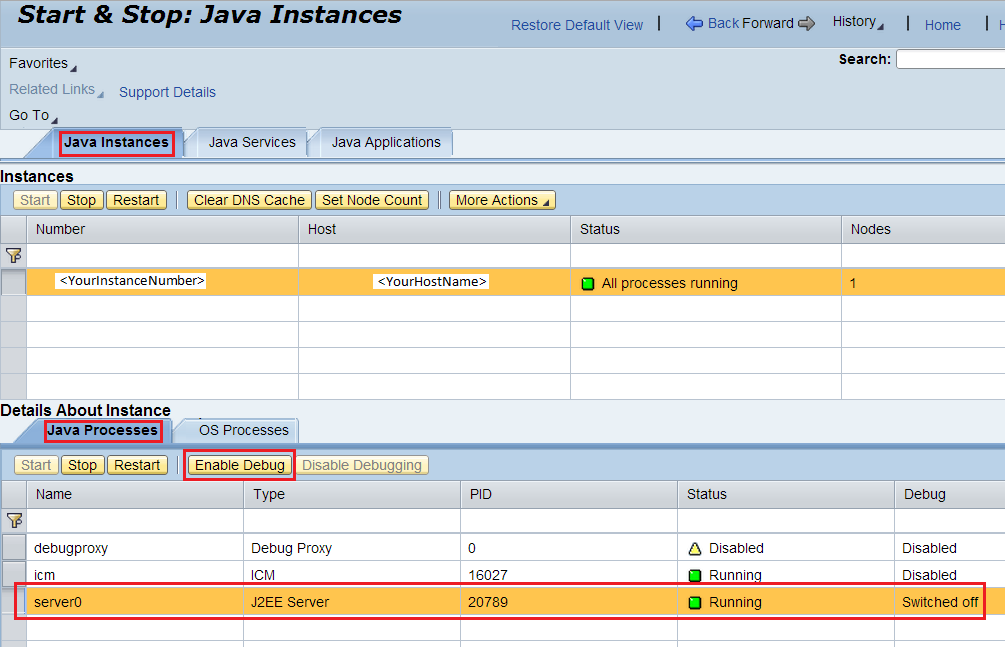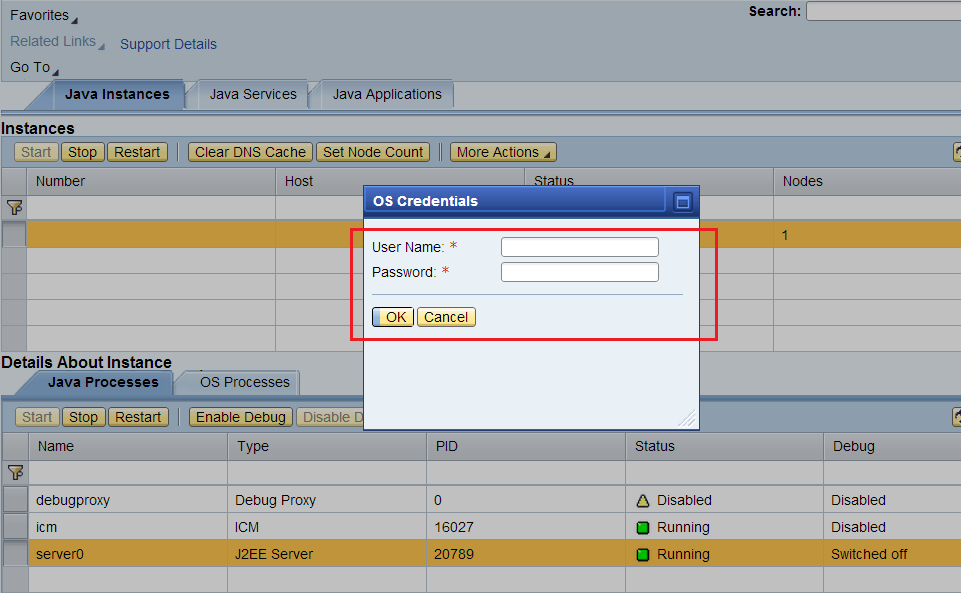If a Java application has to be debugged in SAP Netweaver Developer Studio, the SAP Netweaver Application Server should have the debug mode enabled. It can done by executing the following steps.
The following information has been tested on SAP Netweaver Application Server Java 7.3
Step 1
Open the Start Page of your application server by entering the following URL in browser window,
and click on the icon labelled SAP Netweaver Administrator. This will open the Netweaver Administrator tool.
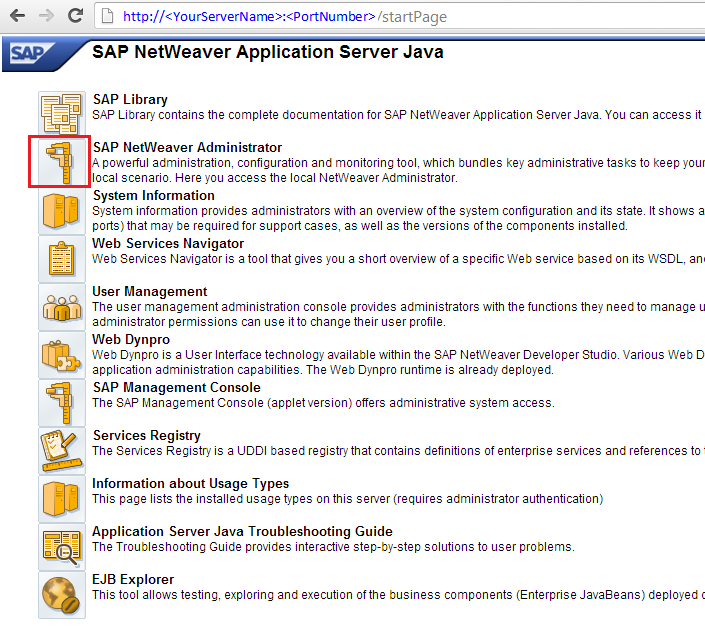
Step 2
Navigate to Operations -> Systems -> Start & Stop
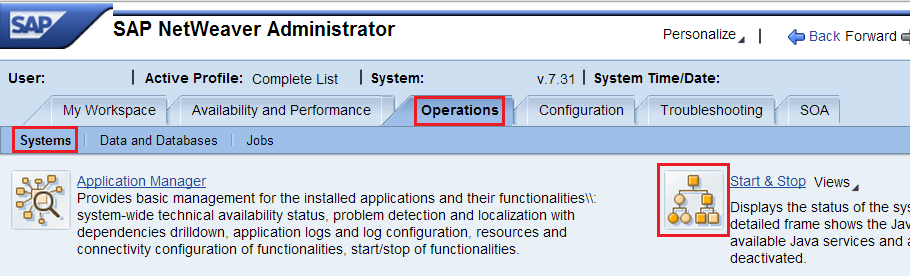
Step 3
On the Java Instance tab, select the instance number and in the table below it with details about the instance, click on the Java Processes tab and select the J2EE server and click on the Enable Debug button. A pop-up window will appear. Enter your OS level login credentials in it and click on OK to switch-on the debugging.